Google Chrome's M12 Update Introduces Smart Security and Enhanced User Efficiency
- Dec 26, 2023
- 156
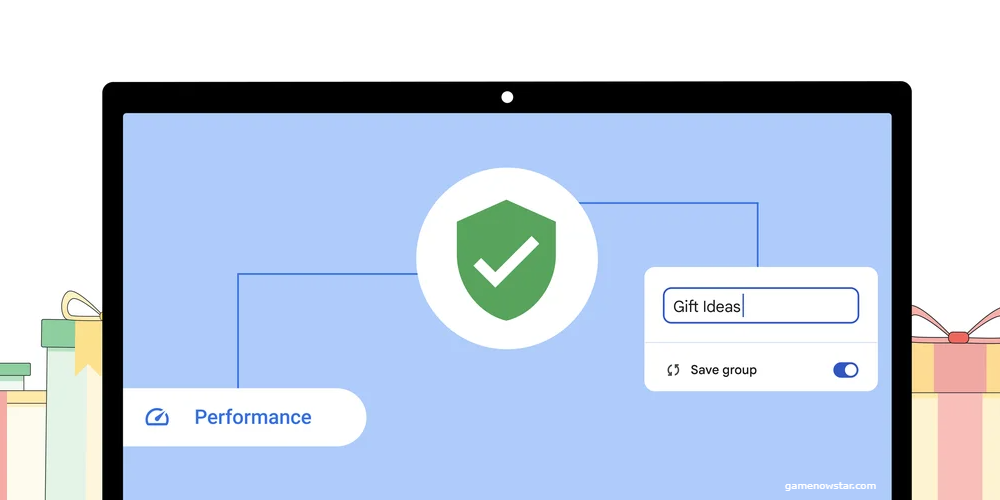
Google Chrome has stepped up its game with its recent M12 update, offering users advanced security measures and improved performance functionalities to elevate the browsing experience. This update revolves around augmenting the built-in Safety Check tool, refining Memory Saver mode, and introducing a new feature for managing tab groups. Here's a breakdown of these improvements and how they contribute to a superior browsing environment.
Safety Check: Your Pivotal Security Ally
As a built-in security mechanism, Safety Check in Google Chrome now boasts increased autonomy, operating in the background to instantly notify users about various safety concerns. The enhanced Safety Check vigilantly:
Monitors for Compromised Passwords
The updated Safety Check informs you about any breaches involving your saved passwords, prompting timely changes to bolster account security.
Scans for Dangerous Extensions
Continuously checking your extensions, the tool alerts you when it finds an add-on that could potentially put your privacy or data at risk.
Checks for Chrome Updates
Safety Check is persistent in ensuring you're running the most secure, up-to-date version of Chrome, proactively flagging when an update is due.
Oversees Site Permissions
The tool has been refined to detect and alert users about sites with unnecessary permissions, enabling better oversight and revocation of such access privileges.
Identifies Notification Spam
In its latest form, Safety Check can recognize and suggest disabling alerts from websites that bombard you with spammy notifications despite minimal interaction.
Memory Saver: Streamline Your Browsing
Chrome's Memory Saver feature has been universally launched after its 2022 introduction. This handy mode targets optimization by releasing memory from tabs that are not in use, without disrupting your workflow. Here’s what’s new:
Tab Information Transparency
Chrome now educates you about your tabs' memory usage through succinct hover-over details, guiding you to smartly manage your active tabs.
Preserve Your Tab Groups
An invaluable addition for those juggling multiple tasks, Chrome lets you save and label your tab groups. After pausing your work, you can effortlessly retrieve your tabs later, as organized as you left them, effectively reducing clutter and enhancing focus.
Expectations for Chrome's Updates
Google plans to dispatch these security and performance updates throughout this week. The tab group save feature will follow, phased over several weeks to guarantee a smooth user transition.
To sum up, Google Chrome's M12 update reflects significant strides in ensuring user security and enhancing performance. The upgrade with proactive Safety Check helps users keep ahead of security issues, while Memory Saver efficiency and the new capability to manage tab groups promote a more productive web user journey. Watch for these updates to enrich your Chrome experience with added safety and speed.
