Unlocking Among Us on Mac: A Guide for Apple Gamers
- Apr 09, 2024
- 0

Among Us, the popular multiplayer game that has taken the world by storm invites players into a realm of mystery, teamwork, and betrayal. While primarily enjoyed across various platforms, Mac users have often wondered if they can partake in the suspenseful adventures of Among Us. The simple answer is yes, but with a few twists. Mac enthusiasts have several avenues to explore and enjoy this game, each with its unique setup process. Let’s delve into how Apple aficionados can join their friends in unmasking imposters or plotting their next move in the shadows.
Direct Download Through Emulators
One of the most straightforward methods for Mac users to access Among Us is through the use of an Android emulator, such as Bluestacks. This software simulates an Android environment on your Mac, allowing you to play mobile games with ease. The process involves downloading Bluestacks from its official website, installing it on your Mac, and then using the emulator to download Among Us from the Google Play Store. This method not only grants access to Among Us but also opens up a vast library of Android games and apps to Mac users. Here’s a quick rundown of the steps:
- Download and install Bluestacks from its official website.
- Launch Bluestacks and sign in to your Google account.
- Search for Among Us in the Google Play Store within Bluestacks and install it.
- Customize the keyboard controls to your preference and start playing.
Boot Camp: Running Windows on Mac
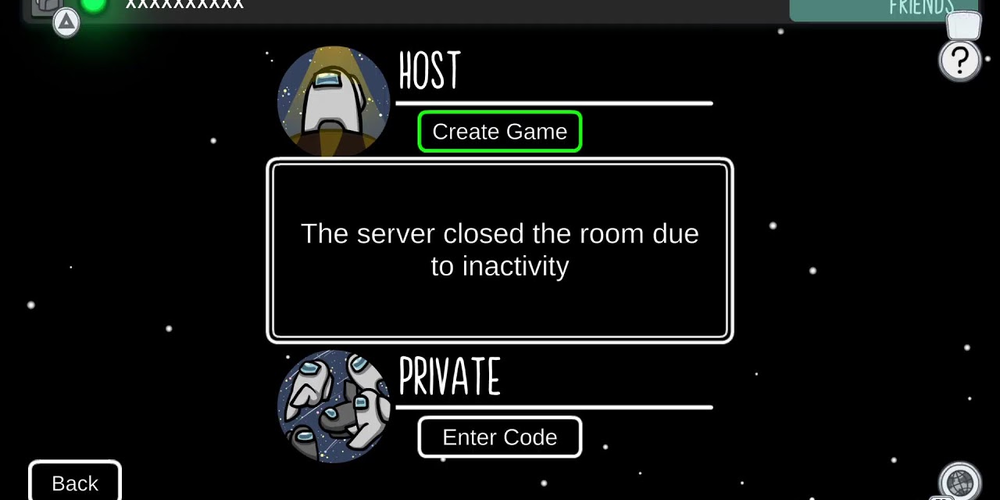
For those seeking a more native gaming experience, Boot Camp is a viable option. Boot Camp allows Mac users to install and run Windows on their Mac, thereby accessing games and applications not available on macOS. This method involves partitioning your Mac’s hard drive and installing Windows, after which you can download Steam or the Epic Games Store and purchase Among Us. While this approach requires more steps and a Windows license, it offers a seamless gaming experience without the limitations of an emulator. The key steps include:
- Obtaining a Windows license and downloading the Windows ISO file.
- Using the Boot Camp Assistant on your Mac to create a new partition and install Windows.
- Once Windows is installed, download Steam or the Epic Games Store and purchase Among Us.
- Switch between macOS and Windows as needed to play Among Us and other Windows-only games.
Virtual Machine: A Flexible Alternative
Another method to consider is using a virtual machine, such as Parallels Desktop or VMware Fusion, to run Windows on macOS. Unlike Boot Camp, which necessitates restarting your computer into Windows, a virtual machine enables you to operate Windows within a separate window on your macOS. This means you can switch between macOS and Windows applications seamlessly. After setting up your virtual machine and installing Windows, you can download Among Us through Steam or the Epic Games Store. The steps for this method are similar to Boot Camp but offer the convenience of not having to restart your Mac to switch operating systems.
iPad and iPhone Apps on M1 Macs

For those with newer M1 Macs, an additional option exists. Thanks to the M1 chip’s architecture, which is similar to that of iPhone and iPad, users can download and install many iOS apps directly from the Mac App Store, including Among Us. This method is perhaps the easiest for M1 Mac users, as it doesn’t require emulators or installing Windows. Simply open the Mac App Store, search for Among Us, and download it as you would on an iOS device. The gameplay experience is identical to that on an iPad or iPhone, offering a straightforward way for M1 Mac users to join the action.
In conclusion, while Among Us is not natively available on macOS, several workarounds allow Mac users to enjoy the game. Whether through an Android emulator, Boot Camp, a virtual machine, or directly on M1 Macs via the Mac App Store, Apple gamers have multiple paths to join their crewmates in space. Each method has its benefits and requirements, so consider your preferences and Mac specifications when choosing how to play Among Us. No matter the choice, the exciting world of Among Us awaits, ready to challenge your detective skills and strategic thinking.
